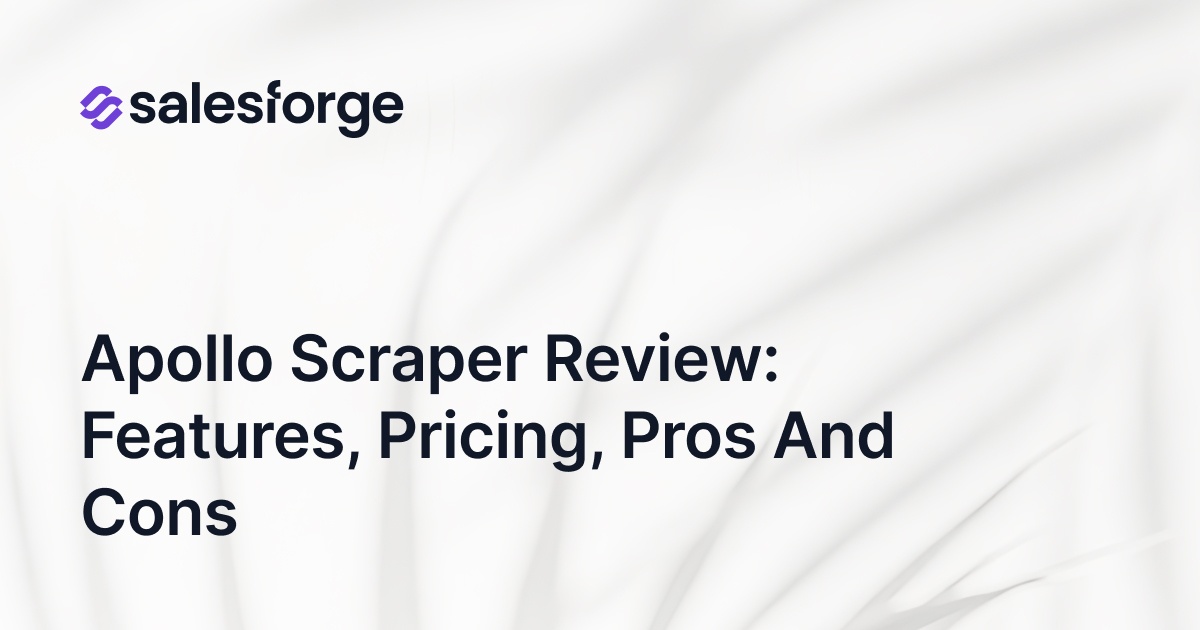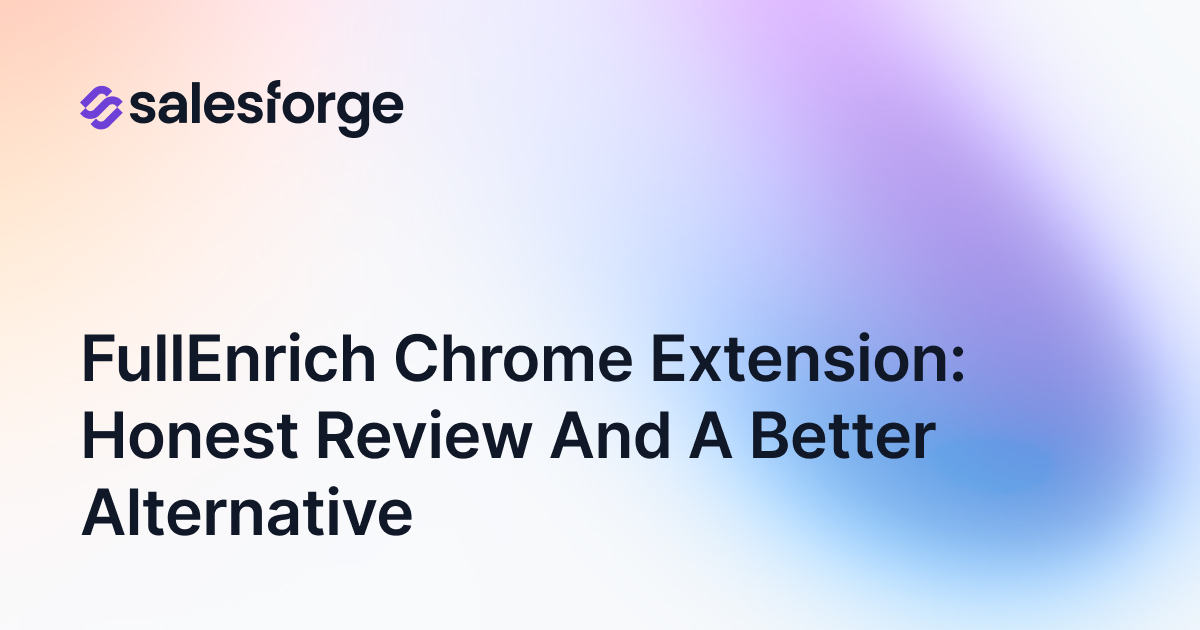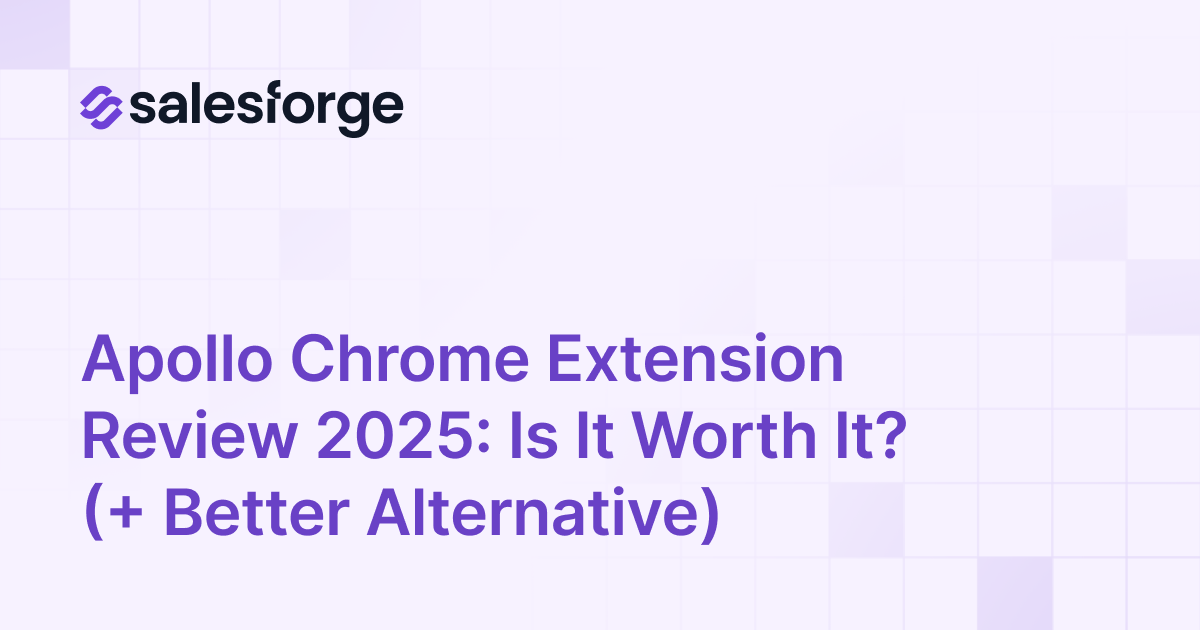Apollo Scraper Review: Features, Pricing, Pros and Cons
Looking to supercharge your lead generation on Apollo.io?
Apollo Scraper is a third-party Chrome extension that promises to make exporting contact data from Apollo.io fast and easy. The Apollo Scraper tool is an automation and data extraction instrument designed to maximize lead generation efficiency.
In this review, you’ll learn exactly how Apollo Scraper works, what features it offers, and whether it’s right for your sales team.
We’ll walk through the step-by-step process of using the tool, highlight key features like bulk lead extraction and data formats, and lay out the advantages and drawbacks you should consider.
We’ll also compare Apollo Scraper and the Salesforge Chrome extension to help you decide which is the best solution.
What Is Apollo Scraper?
Imagine you have a search on Apollo.io that returns hundreds of sales leads.
Normally Apollo lets you export only a limited number of contacts (25 at a time on the free plan).
Apollo Scraper steps in as an extension that bypasses those limits, letting you download thousands of leads at once.
Developed by AoLeads, Apollo Scraper is not an official Apollo.io product.
In fact, the Chrome Web Store listing explicitly disclaims that it is an “independent project” and is “not affiliated, authorized, or endorsed by… Apollo.io”.
That means it’s a third-party tool that works on Apollo’s website, and it operates by scraping data from your browser. The tool can scrape data from Apollo.io People and Company profiles, automating the extraction of structured data for your professional needs.
In practice, Apollo Scraper lets you grab rich contact and company details from Apollo.io search results. It collects verified email addresses, phone numbers, job titles, full names, company names, social media profiles, and more for each lead.
AoLeads describes Apollo Scraper as a way to “extract leads from Apollo.io and export people and company info, including emails, phone numbers, and social media profiles”.
It’s essentially a shortcut for lead lists that you’d normally have to copy-paste or manually download page by page.
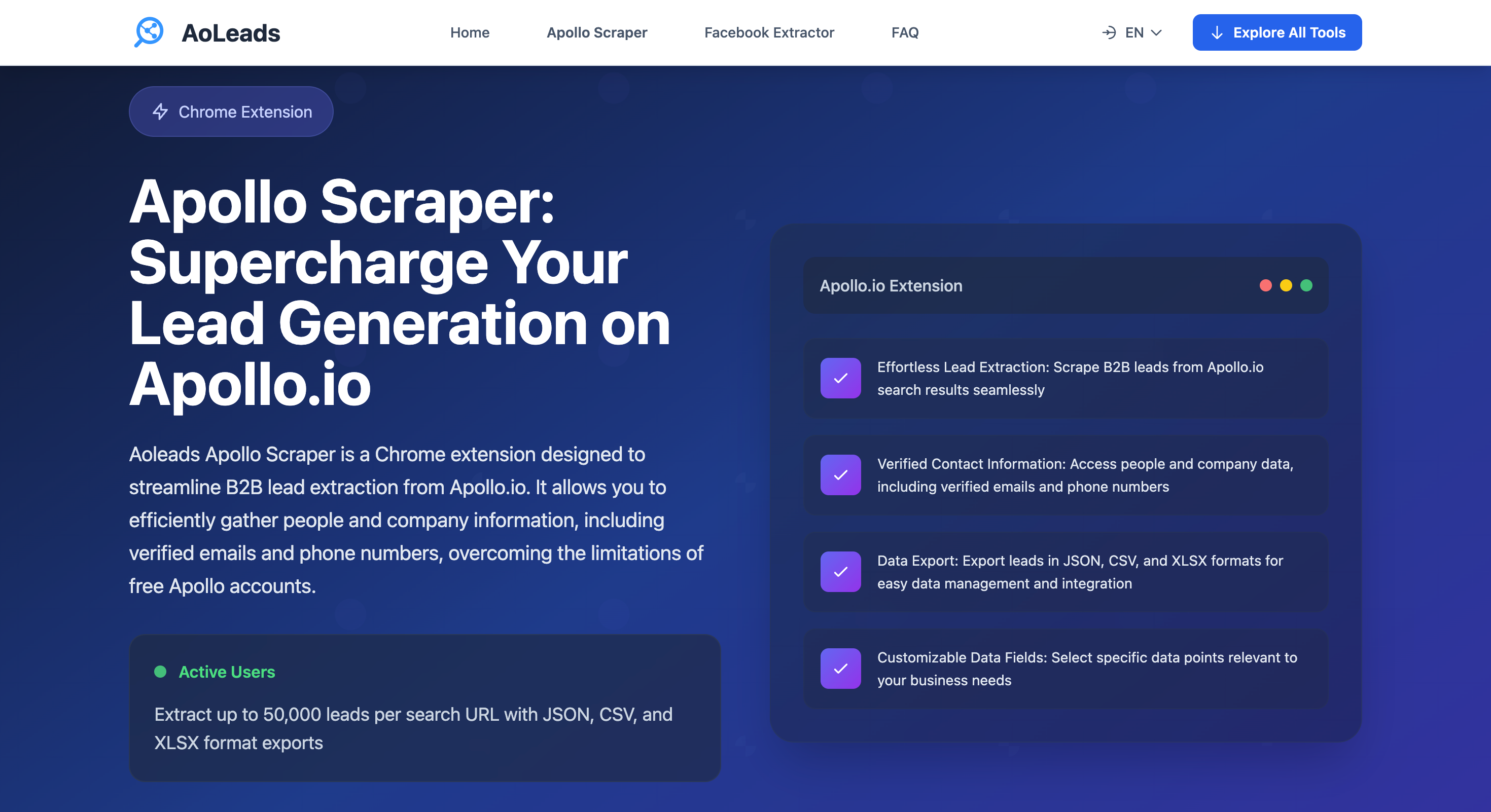
According to the developer’s site, the extension can extract up to 50,000 leads per search URL, allowing you to track the total number of leads generated from a search.
That’s a huge number compared to Apollo.io’s built-in limits. All told, Apollo Scraper positions itself as a “powerful Chrome extension” that can transform how you collect and manage leads from Apollo.io.
The extension adds a “Download” button to the Apollo.io interface so you can export the data directly. You remain logged into your Apollo.io account (free or paid), but using a paid account allows access to higher export limits and advanced features. Apollo Scraper automates the clicking and fetching of each page of results. Since the extension works in your browser, all data processing happens locally on your machine.
By automating data collection, Apollo Scraper allows you to focus on more strategic tasks such as outreach or decision-making.
In short, Apollo Scraper acts like a smart export tool that reads Apollo.io’s pages behind the scenes and packages the leads into a file for you.
How to Use Apollo Scraper?
Using Apollo Scraper is fairly straightforward. Once you have the extension installed, you work within Apollo.io just like usual, and Apollo Scraper handles the export.
Here are the basic steps to scrape leads:
- Install the Apollo Scraper extension: First, add the AoLeads Apollo Scraper to your Chrome browser (or Microsoft Edge). There are install links on the AoLeads site and Chrome Web Store.
- Log in and run a search on Apollo.io: Go to Apollo.io and log into your account (the extension works with free or paid accounts). Use the search page and apply any filters you like (company, industry, job title, etc.) to build your list of targets. You can create a new search or query by setting specific filters and parameters to generate a targeted lead list. Make sure the search results are loaded.
- Activate the scraper: With the search results open, click on the Apollo Scraper extension icon (or the new Download button it adds to the page). The tool will ask what fields you want (you can typically accept defaults). You can also select key fields such as 'company name' to customize your export for targeted campaigns and comprehensive data collection. If available, you can enable the Smart Permut Algorithm for optimized email permutations. Then hit “Start” or “Download” and wait. Apollo Scraper will automatically scroll through the result pages, extracting contacts as it goes.
- Export the data: Once the scraping is complete, Apollo Scraper presents the data in a structured format. You can then choose your file type (CSV, XLSX, or JSON) and download the file. When selecting data fields, you can filter or view by email status to identify verified or user-managed emails. The data is organized (e.g. by account name) to help you stay organized.
- Import into your CRM or tools: Take the downloaded file and upload it to your CRM (like Salesforce or HubSpot), email outreach software, or any tool you use. Apollo Scraper’s exports are ready for analysis or bulk messaging.
You can also switch between People and Company pages within the extension for flexible data extraction.
Tip: You can scrape an entire lead list without logging any credentials into the tool.
AoLeads notes that “No Credentials Required”, meaning the extension uses your already-logged-in session on Apollo.io to do the work.
Overall, Apollo Scraper makes the lead extraction process largely automatic. Instead of clicking through pages yourself, you let the extension do it. This allows you to efficiently extract and organize large volumes of data, saving a ton of time, especially when you want dozens or hundreds of leads from a single query.
Key Features of Apollo Scraper
Apollo Scraper packs several features designed for B2B lead generation. Here are the main ones, drawn from the official info and user reports:
- Bulk Lead Export: You can extract very large lists of contacts at once. According to AoLeads, the extension can pull “up to 50,000 leads per search URL”. In practice, this means you can overcome Apollo.io’s free account limits. Instead of being capped at 25 contacts per page or similar, Apollo Scraper pages through results quickly, gathering all leads.
- Verified Contact Information: The tool grabs verified business emails and phone numbers for each person. Apollo.io itself shows email and phone data for prospects, and Apollo Scraper captures that. Many users like this because verified emails mean higher confidence in outreach and help you obtain high quality emails for B2B campaigns. Apollo Scraper provides verified contact details, ensuring accuracy and reliability for outreach and database enrichment. (In fact, AoLeads promotes “Real-time email verification” as a feature, so the emails you get are less likely to bounce.)
- Rich People & Company Data: You don’t just get names and emails. Apollo Scraper also collects job titles, company names, industry, size, location, website, and social profiles (LinkedIn, Twitter, Facebook, etc.). This gives context for each lead. For example, you could sort by company size or find people with a certain title in a specific city. You can also filter or segment leads by industries for more targeted outreach. All these fields come in the export.
- Flexible Export Formats: Data comes out in standard formats. Apollo Scraper lets you export your leads in CSV, JSON, or XLSX (Excel) files. You can specifically export your data as a csv file for use in Google Sheets or other tools. This makes it easy to import into CRMs or manipulate in Excel/Sheets. (One user guide even shows screenshots of opening the CSV in Excel.) The structured formats also let you filter and sort data once downloaded.
- Customizable Fields: You can often select which data points you want. The extension interface may allow you to pick specific fields (e.g. include or exclude social links) before scraping. This way you only pull the data you need, keeping exports clean. Leads or search results can also be saved for easy access and management.
- Bypasses Apollo Limits: A big selling point is that Apollo Scraper bypasses free account limits. It ignores Apollo’s normal page and export caps so you can “extract up to 50,000 leads per search”. This effectively turns your free Apollo account into an unlimited export tool. (Of course, this only works via the browser – Apollo’s API and UI still have their official limits.)
- No Login Required (for Scraping): You don’t have to give Apollo Scraper your Apollo credentials or cookie. Once you’re logged into Apollo.io in your browser, the extension reads the page content directly. AoLeads emphasizes “No Credentials Required” – just click and go. This makes setup simpler and avoids storing sensitive info in the extension.
- Local Data Processing: Apollo Scraper processes all data locally on your computer. That means it doesn’t send your leads to an external server. For companies concerned about data security, this is a plus: everything stays on your end. (AoLeads even claims: “Your data remains secure, processed locally without transmission to external servers”.)
- CRM Integration: Although not built-in, the output is easy to work with. The extension note points out that exported CSV/JSON “make it easy to analyze, filter, and integrate with popular CRM tools like Salesforce and HubSpot”. In other words, after you scrape, you can import the results into Salesforce, HubSpot, or any other system for outreach.
- User-Friendly Interface: Both the AoLeads site and user reviews emphasize that the UI is clean and straightforward. ChromeStats reviewer notes list “user-friendly / easy to use” and a “clean/attractive interface” as pros. Basically, you shouldn’t need to be a developer – it’s point-and-click. The intuitive design helps improve productivity by making lead extraction faster and reducing manual steps.
- Bulk Automation: By design, Apollo Scraper automates the repetitive task of copying and pasting. Instead of manually clicking through results, the extension automates scrolling and downloading. This “time-saving automation” is highlighted by users. Many reviewers say it “saves time” and “makes lead gen a breeze” by doing the grunt work for you. Bulk automation significantly boosts productivity by streamlining workflows and minimizing manual work.
In summary, Apollo Scraper markets itself as a comprehensive Apollo.io data export tool. It goes far beyond Apollo.io’s built-in exports by offering unlimited lead capture, advanced filtering, multiple data formats, and verified contact info.
If all those features are what you need for lead generation, the extension can be very powerful. But keep in mind this comes with tradeoffs (we cover those next).
Apollo Scraper Pros
From a practical standpoint, Apollo Scraper has several advantages that could benefit your sales or marketing efforts:
- Massive Lead Volume: You can grab huge lists of leads in one go. Instead of being limited by Apollo’s free-plan exports, the extension lets you collect thousands of contacts per query. As the developer claims, you can “extract up to 50,000 leads per search URL”. This bulk capability is a game-changer if you need high quantities of prospects quickly.
- Time Savings: Automating the scraping process saves hours of manual work. Many users note that it “saves time” and “helps speed up work” by automating repetitive tasks. Rather than copying 25 contacts at a time, you can set up a search and let the extension run. For busy Sales Development Reps (SDRs) or marketers, that time savings is huge.
- Verified, High-Quality Contacts: Apollo Scraper pulls in verified B2B data. Specifically, it grabs emails that Apollo marks as verified and includes full contact details. Having verified email addresses and phone numbers in your list means better deliverability and higher reach. Plus, since all data (company info, social links, etc.) is drawn from Apollo’s database, you’re getting fairly up-to-date, business-focused info.
- Ease of Use: The tool is designed for non-technical users. One advantage often mentioned is the intuitive interface – you just paste your Apollo URL, hit download, and wait. Users call it “user-friendly” with an “attractive interface”. In other words, you don’t need coding skills or complex setup to run it.
- Flexible Export Formats: After scraping, you get your leads in ready-to-use formats (CSV, XLSX, JSON). This flexibility means you can choose whatever your workflow prefers. Whether you want a spreadsheet to filter in Excel or a JSON file to load via API, Apollo Scraper handles it.
- Local Data Handling: All data stays on your machine during the process. For companies concerned about security or privacy, this is a plus. The developer explicitly notes that data “never leaves your computer” and “is not transmitted or stored” on external servers.
- No Logins or Cookies Needed: Because it reads the page directly, you don’t have to provide extra login details to the extension itself. This reduces friction - just log into Apollo.io normally and click the extension. There’s no need to manage API keys or sessions.
- Competitive Pricing (Free Tier): A free version is available that at least lets you test the concept. You can try out basic features (up to 100 leads per search) without paying. For light use or evaluation, this is nice. And even the paid plan is quite affordable (around $5.90/month if billed annually), helping you save money compared to other premium B2B data services that often charge much higher subscription costs.
- Good for Outreach: Because Apollo Scraper is focused on B2B leads, it aligns well with common outreach use cases. You can directly export to Excel and then import into an email campaign tool. The data includes fields like LinkedIn profiles, which can be useful for personalized outreach.
In short, if your goal is bulk lead extraction from Apollo.io with minimal effort, Apollo Scraper delivers on that front. It turns tedious copying into an automated click-and-export workflow, putting large, verified contact lists in your hands.
For many sales teams and growth marketers, that alone might make it worth trying.
Apollo Scraper Cons
No tool is perfect, and Apollo Scraper has some important drawbacks and risks you need to consider.
Here are the main cons:
- Violates Apollo’s Terms of Service: Perhaps the biggest warning sign is that Apollo Scraper explicitly goes against Apollo’s official rules. The Apollo.io Terms of Service forbid any use of “automated means, such as bots, crawlers, or data scraping” to access or extract data.
In plain language, using a scraper to download Apollo leads is against the contract you agree to with Apollo. That means there’s a risk of having your Apollo account suspended or banned if Apollo detects scraping activity. You should be very aware that you're taking on this risk whenever you use Apollo Scraper. - Reliability Issues: Some users report that the extension doesn’t always work reliably. According to aggregated reviews, a common complaint is that it “didn’t work” or was “unreliable” for some people.
Indeed, browsing user comments shows occasional bugs: examples include login failures, incomplete export files, or the tool hanging on large jobs. The ChromeStats summary notes that while many call it “great” for lead scraping, a few say it was unreliable or didn’t work.
- Limited Free Plan: The free version is extremely limited. It only allows 100 leads per search URL. If you try to scrape more than that on the free plan, the extension stops. That forces most serious users to upgrade to a paid plan to handle larger queries. The cheapest paid plan costs about $70.80 per year (or $8.4/month without annual billing) for up to 50,000 leads per search.
- Chrome/Edge Only: Apollo Scraper is only available as a Chrome (and Microsoft Edge) extension. If your organization uses different browsers (Firefox, Safari) or relies on mobile apps, this tool won’t work. You must use it from a supported desktop browser.
- Not Officially Supported: Since this is a third-party project, there’s no official customer support from Apollo or even a large company. AoLeads provides some documentation and email support, but it’s not like having a big vendor SLA. If the extension breaks (for example, Apollo updates their site and the extension needs an update), you’re reliant on the AoLeads team to fix it. That uncertainty can be a drawback for mission-critical processes.
- No API/Integration: Apollo Scraper is meant for interactive use, not API integration. If you needed to programmatically automate Apollo data export on a schedule, Apollo Scraper doesn’t offer that. You’d have to manually run it. (By contrast, official APIs or enterprise solutions might allow automated workflows, though Apollo’s own API has its own limits.)
In summary, the downsides boil down to legality, reliability, and limited free usage. The biggest red flag is definitely the terms of service issue.
Apollo Scraper Pricing and Plans
When evaluating any lead tool, cost is key. Apollo Scraper comes with tiered pricing as follows (all details from the official AoLeads pricing page).
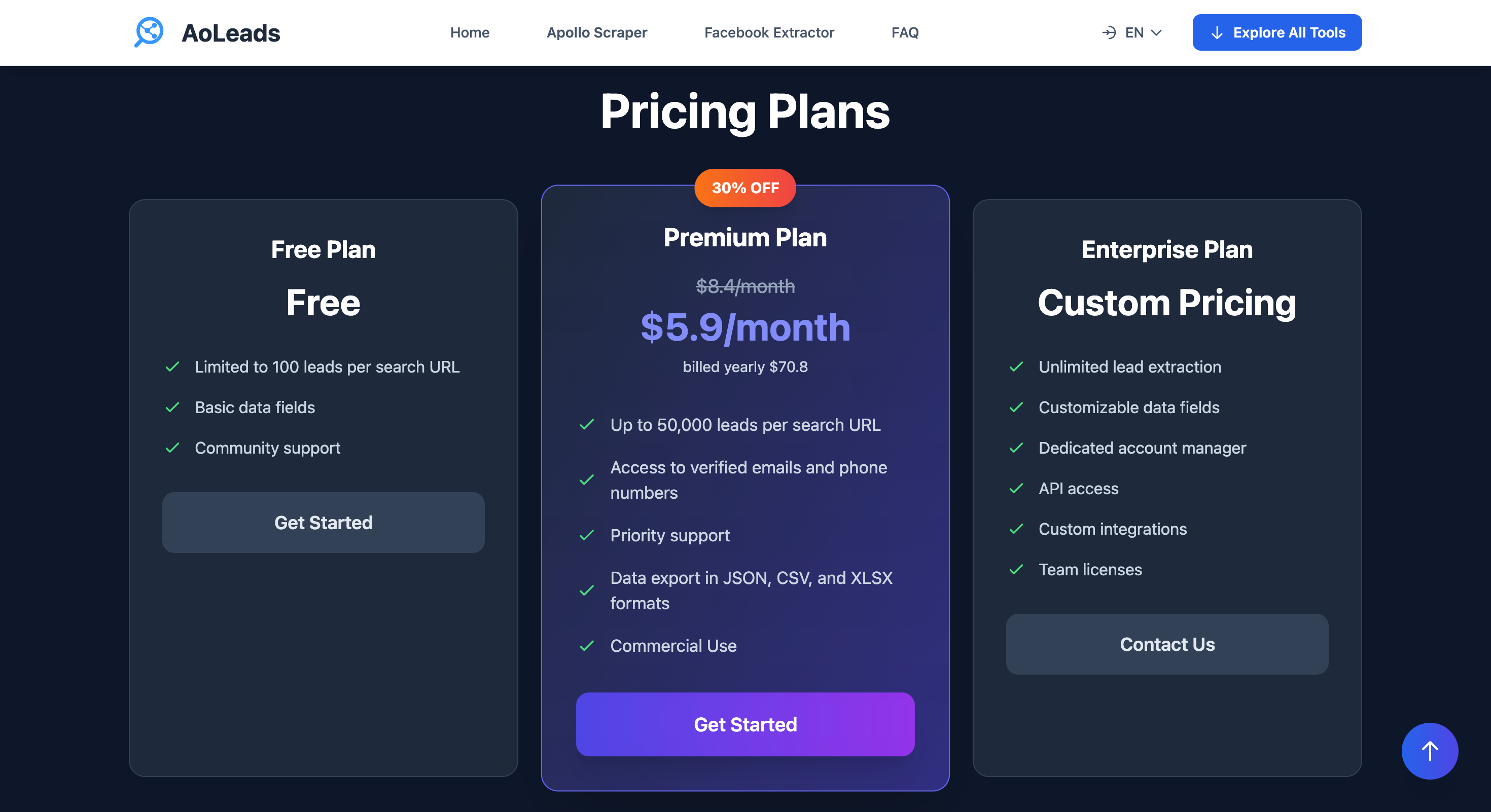
Free Plan ($0)
This plan is very limited. You can extract leads, but it’s capped at 100 leads per search URL.
You also get only basic data fields and community (forum) support. This tier is mainly meant for trying out the tool.
In practice, the 100-lead limit means it’s only useful for very small lists or testing. It does give you a feel for the interface, though.
Premium Plan ($5.9 per month | billed annually)
This is roughly $70.80 per year (AoLeads calls it $8.4/mo without the annual discount).
With Premium, the limits jump dramatically: you can extract up to 50,000 leads per search URL, and you get access to verified emails and phone numbers. You also receive priority email support and full commercial use rights.
This plan covers most SMB sales needs at a low cost, given the volume. If you pay monthly (rather than yearly), it’s $8.40 per month.
Enterprise Plan (Custom Pricing | Contact AoLeads)
This tier removes almost all caps: you get unlimited lead extraction, unlimited monthly usage, customizable data fields, a dedicated account manager, and even an API if needed.
It’s intended for larger teams or agencies that have very heavy usage or need extra features (like CRM integration or team licensing). You’d only consider this if you need more than 50k leads per search and want dedicated support.
Overall, Apollo Scraper is relatively cheap. The jump from free to Premium unlocks huge capacity. At $70.80/year for 50k leads each time, it’s a fraction of the cost of most premium B2B data services.
Of course, this comes with the trade-offs above (no official support, TOS risk, etc.). But purely on dollars-per-lead, the pricing is aggressive.
Salesforge Chrome Extension: The Best Apollo Scraper Alternative
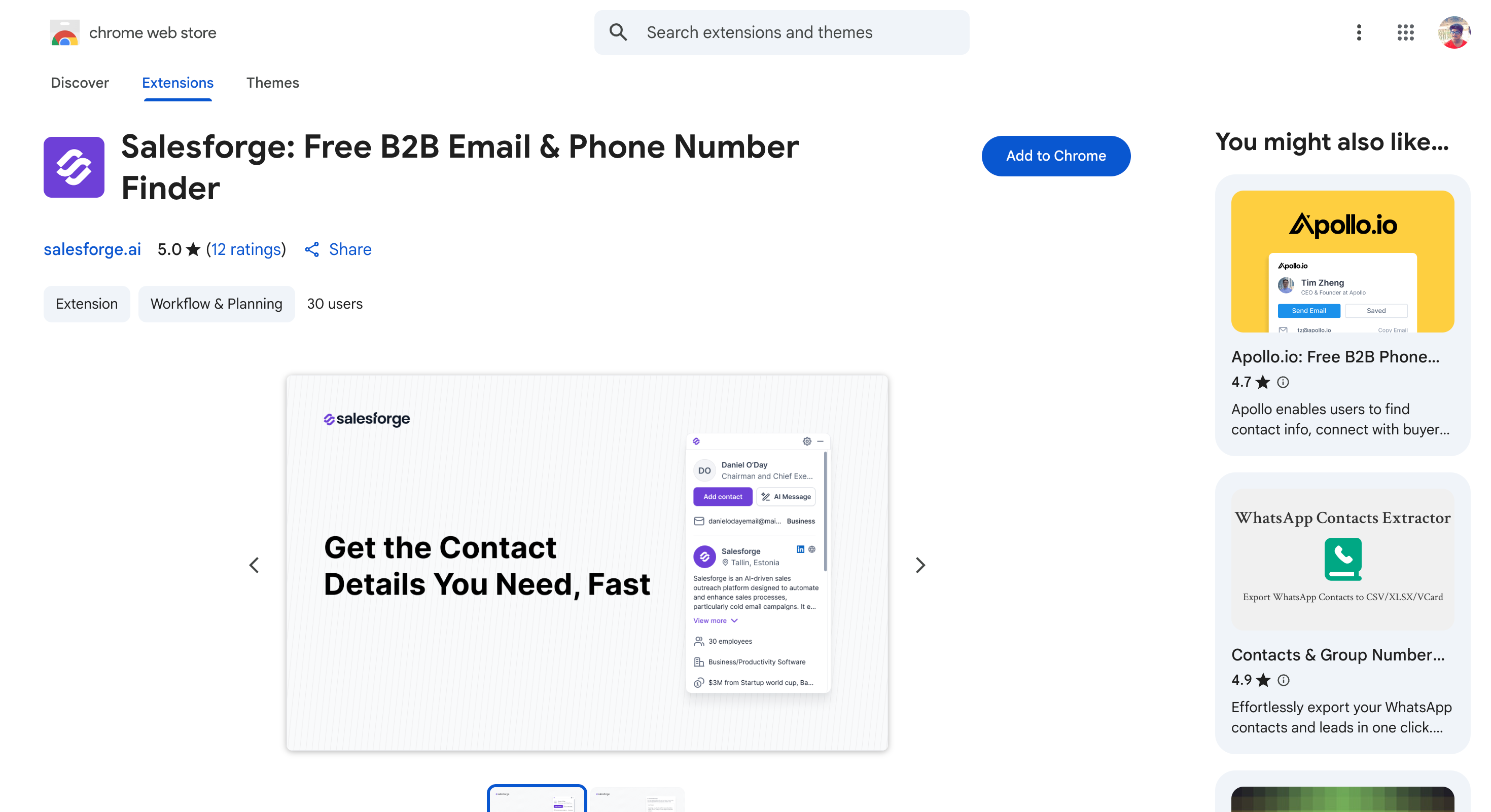
Apollo Scraper isn’t the only game in town for lead generation. It’s helpful to compare it with other tools you may already know.
Salesforge recently launched a Free B2B Email & Phone Number Finder Chrome extension that mines contact info directly from websites (especially LinkedIn).
Unlike Apollo Scraper, Salesforge works on virtually any site – LinkedIn, Crunchbase, corporate websites, etc.
It uses a massive database (500+ million contacts) to instantly pull emails and phones.
For example, as per Salesforge, “With a database of over 500 million global contacts, it enables users to find email addresses, LinkedIn profiles, and phone numbers directly from any website”
Apollo Scraper can also be used for market research by enabling users to gather and analyze data about people and companies across various industries, helping to identify trends, uncover growth opportunities, or perform competitive benchmarking.
Most importantly, Salesforge’s operations do not violate platform terms because it queries public or permission-based data (like LinkedIn with your account).
So, if terms compliance is a concern, Salesforge may be a safer bet.
Final Verdict
So, should you use Apollo Scraper?
It really comes down to what you need most.
If your priority is speed, volume, and grabbing huge lead lists from Apollo.io with minimal effort, then Apollo Scraper delivers exactly that. It’s fast, powerful, and surprisingly affordable for the amount of data it can pull.
But like any workaround tool, it comes with trade-offs. You’re stepping outside Apollo’s official rules, you may face reliability hiccups, and the free tier is too limited for serious prospecting.
For many teams, that’s a manageable risk — for others, it’s a non-starter. Only you can decide where you land on that spectrum.
What’s clear, though, is this: you don’t have to rely on Apollo Scraper alone. If you want a cleaner, safer, more flexible way to uncover verified contact data right inside your browser, you’ve got an excellent alternative waiting for you.
If you want a tool that gives you verified emails, phone numbers, AI-powered insights, and rock-solid deliverability support (without breaking any platform rules), then the Salesforge Chrome extension is your next step.
It’s fast. It’s simple. It works everywhere you browse (LinkedIn, company sites, CRMs, and more). And it plugs into the Salesforge ecosystem, giving you better inboxing, better personalization, and better response rates.
Install the Salesforge Chrome Extension now and turn every webpage into a lead-generation machine.